One of the most crucial steps in setting up your Shopify store is selecting the correct payment method. It has a significant impact not just on how you collect money but also on how well your customers trust your brand and how smooth their buying experience is.
In the eCommerce market, there are numerous Shopify payment options available. Some work globally, while others work sufficiently in individual countries. Some charge higher fees, while others are free to use with limited features. Some are easy to set up, but some can be complex to understand. So, how do you know which one to choose and work best for your Shopify store?
Don’t worry! This blog explains the top 5 Shopify payment options. These are the most popular and trusted Shopify payment providers, which store owners love to use. Whether you’re just starting or already running a store, this guide will help you pick the best one.
Let’s explore the best Shopify payment methods that make payments on Shopify secure and straightforward. Apart from that you can read about Shopify SEO Apps to Drive More Sales.
Why Shopify Payment Methods Matter for Your Shopify Store

Build Trust with Your Customers
When customers are ready to make a purchase, they search for reliable payment options. If they don’t find their ideal Shopify payment Methods, they may leave without making a purchase. Using secure and popular payment options builds trust. People are more likely to complete their orders when they see names like PayPal or Amazon Pay during the checkout process.
Boost Sales and Lower Abandoned Carts
Offering more Shopify payment options on your website or eCommerce store can help increase sales. Do you know why? Just because not everyone uses the same payment method. Some buyers prefer digital wallets and credit cards, while others use debit cards, and a few still opt for bank transfers. The more payment options you provide, the fewer people will leave their carts without making a purchase.
Keep Transactions Smooth and Easy
Maintaining customer satisfaction requires a smooth checkout process. Good Shopify payment providers support multiple currencies, are compatible with mobile devices, and process payments efficiently. That means customers can shop easily without any trouble, regardless of the type of device they use to make a purchase.
How to Choose the Right Shopify Payment Provider

Things to Consider Before Choosing a Provider
- Transaction Fees and Pricing: Different payment providers charge different costs. Some charge a fixed fee for each transaction, while others take a percentage of the overall sale. Before choosing your provider, always check the price plan.
- Payment Types Supported: Ensure the provider supports the payment methods your customers typically use. Among other things, it includes digital wallets like Google Pay, UPI, and Buy Now Pay Later (BNPL), as well as debit and credit cards.
- Integration with Shopify: Some shopify payment providers work directly with Shopify, making them easier to set up and integrate. Others may need extra steps. Choose one that smoothly integrates with your Shopify store.
- Global or Local Support: If you plan to sell globally, choose a payment provider that supports international payments. A local provider with robust support can be a better choice if you exclusively sell domestically.
Top 5 Payment Methods for Shopify Store

Let’s explore the leading Shopify payment methods that businesses worldwide use for their online stores. If you want to run a Jewelry Brand, read the Best 5 Shopify themes for jewelry brands.
1. Shopify Payments (Official Provider)
What Is Shopify Payments App?
Shopify Payments is Shopify’s built-in payment system. Third-party supplier integration is not required. Most Shopify store owners find it to be practical and straightforward to set up.
Key Features
- No additional transaction costs when you use it.
- Supports Visa, Mastercard, and most major credit cards.
- Setting up from your admin dashboard is fast and easy.
Pros & Cons
Pros
- Very easy to use.
- No third-party account required.
- No extra transaction costs.
Cons
- Not available in all countries.
Shopify Payment Set Up Guide (Basic Steps)
- Go to your Shopify admin.
- Click on “Settings” > “Payments.”
- Choose “Shopify Payments.”
- Fill in your business and banking details.
- Save and start accepting payments!
2. PayPal
Why PayPal Is Popular on Shopify
PayPal is one of the most well-known and trustworthy online payment systems. Millions of online sellers use it globally. It’s ideal for Shopify stores seeking to expand their international sales.
Key Features
- Provides PayPal Express Checkout.
- Allows one-click payments.
- Customers don’t need to enter their card details.
Pros & Cons
Pros
- It is a very trusted brand worldwide.
- Easy for customers to use.
- Secure and fast.
Cons
- Higher transaction costs compared to a few providers.
How to Connect PayPal to a Shopify Store
- Go to “Settings” > “Payments” in Shopify.
- Click “Activate PayPal Express Checkout.”
- Log in to your PayPal business account.
- Approve the connection, and done!
3. Stripe
What Does Stripe Offer and How Does It Integrate with Shopify?
Stripe is a robust global payment provider. You can connect Stripe straight to your Shopify account in specific regions. In different areas, it works behind the scenes through Shopify Payments.
Pros & Cons
Pros
- Provides you with advanced features.
- Supports recurring payments and subscriptions.
- Ideal for stores that run globally.
Cons
- It may be more difficult for beginners to use.
- Some features require technical setup.
Best For
Stripe is an excellent choice for tech-savvy store owners, app developers, or businesses that provide subscription-based services.
4. Amazon Pay
What Is Amazon Pay?
Amazon Pay allows customers to use their Amazon account to make payments on your Shopify store. It’s fast and secure.
Benefits for Shopify Store Owners
- Amazon is a trusted brand.
- It speeds up the checkout process.
- It can help improve conversions.
Limitations
- Not available in all countries.
- May have set up approval delays.
5. Manual Payment Methods (Bank Transfer, Cash on Delivery)
When to Use Manual Payments?
For clients who prefer offline methods, manual payments are a helpful option. It includes Cash on Delivery (COD) or direct bank transfers.
Types of Manual Payment Options
- Cash on Delivery (COD)
- Bank Deposit or NEFT/IMPS
- Custom payment options (e.g., pay by cheque)
How to Set Manual Payments in Shopify
- Go to “Settings” > “Payments.”
- Scroll to “Manual Payments.”
- Select the option (COD, bank transfer, etc.)
- Add instructions for your customer.
- Save and publish.
Also Read: 10 eCommerce Call to Action Examples to Boost Your Sales
Comparison Table: Top 5 Shopify Payment Methods
| Provider | Fees | Setup Ease | Available Regions | Rating | Pros | Cons |
| Shopify Payments | Low | Very Easy | Limited Countries | ★★★★★ | Easy setup, no extra fees | Not global |
| PayPal | Medium | Easy | Global | ★★★★☆ | Trusted brand, global support | High transaction fees |
| Stripe | Medium | Moderate | Global | ★★★★☆ | Advanced features, subscriptions | Slight learning curve |
| Amazon Pay | Medium | Easy | Limited Countries | ★★★★☆ | Trusted, fast checkout | Limited availability |
| Manual Payments | No transaction | Easy | Local only | ★★★★☆ | Useful for local buyers | No automation |
How to Set Up Payments on Shopify Store (Step-by-Step Guide)
Step 1: Go to Settings > Payments
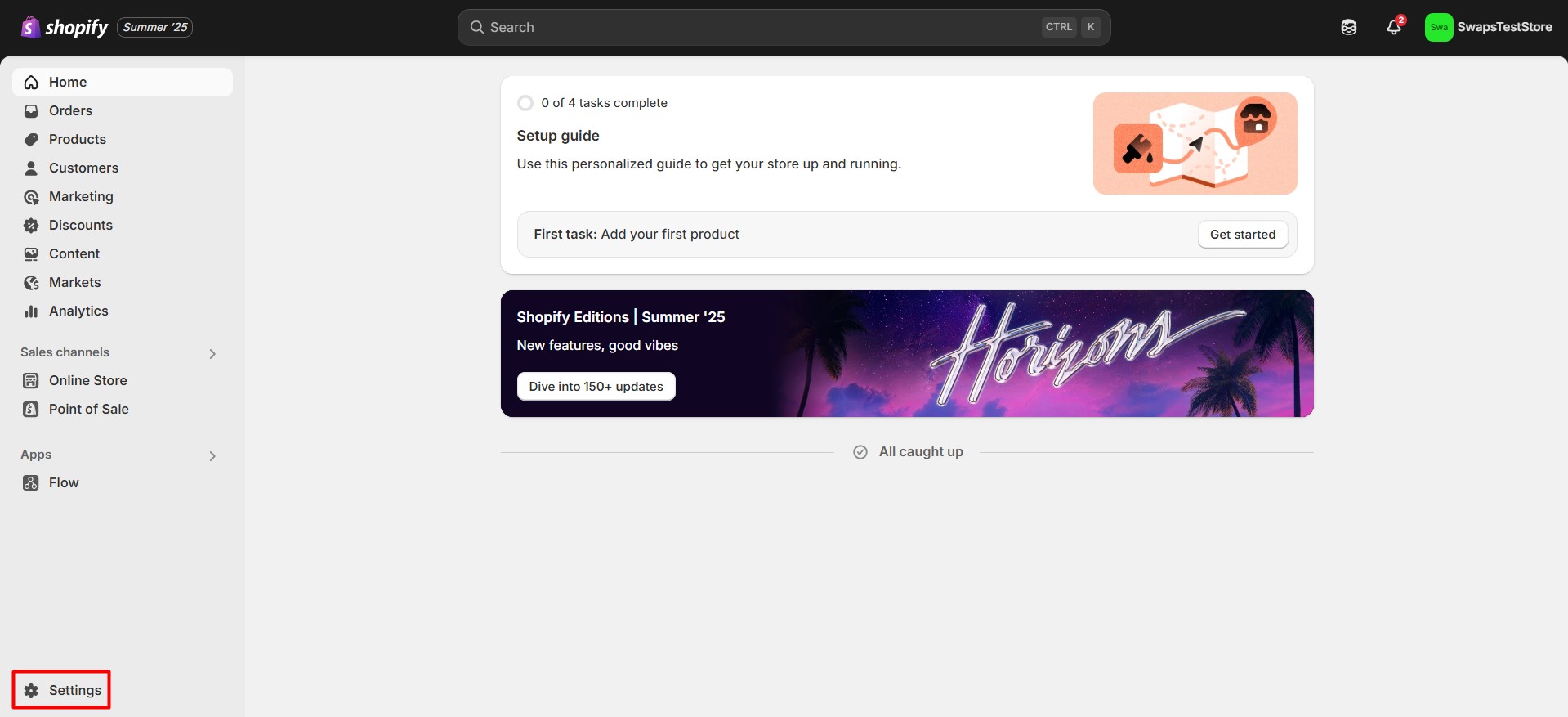
In your Shopify dashboard, click “Settings” and then select “Payments.” You can manage your payment options here.
Step 2: Select and Activate a Payment Provider
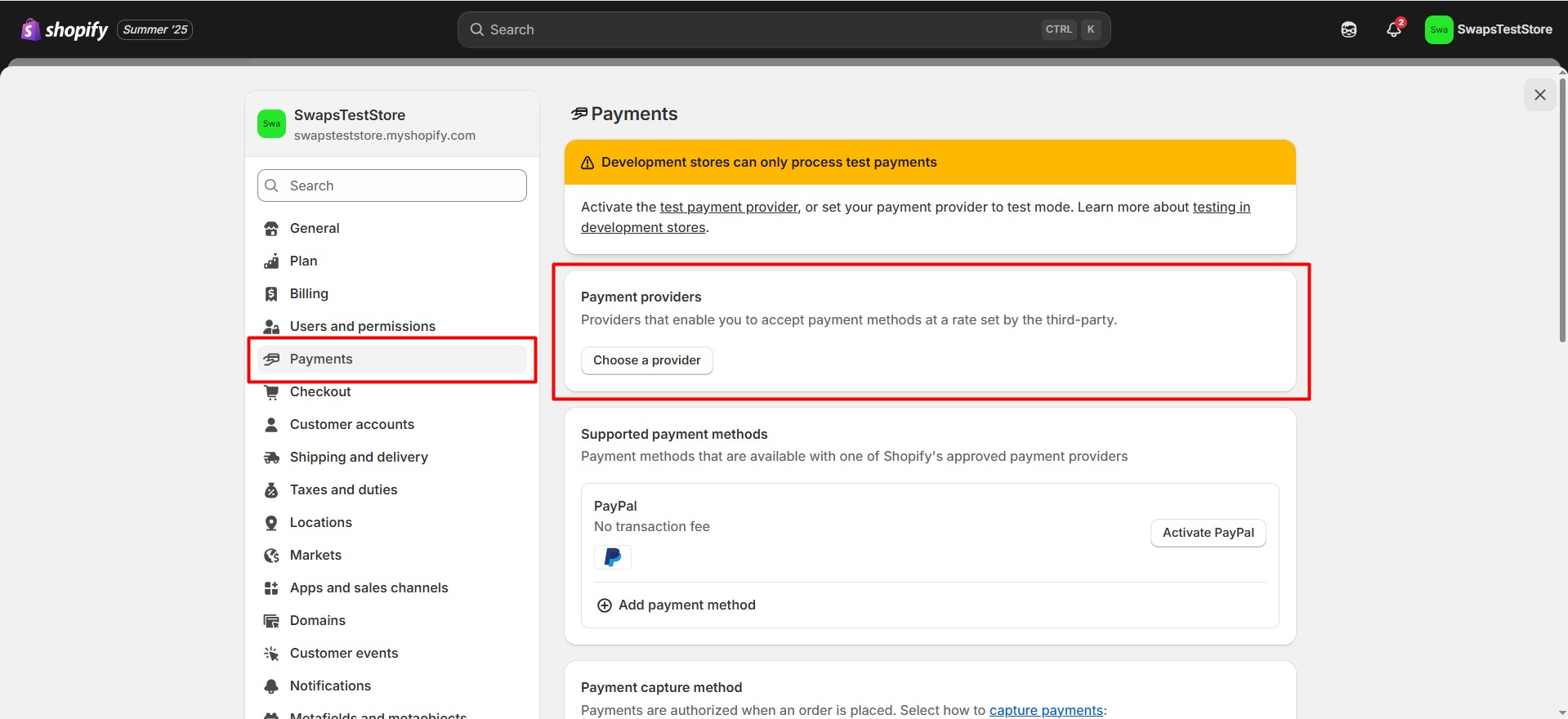
Select the payment provider you want to use—Shopify Payments, PayPal, Stripe, etc.
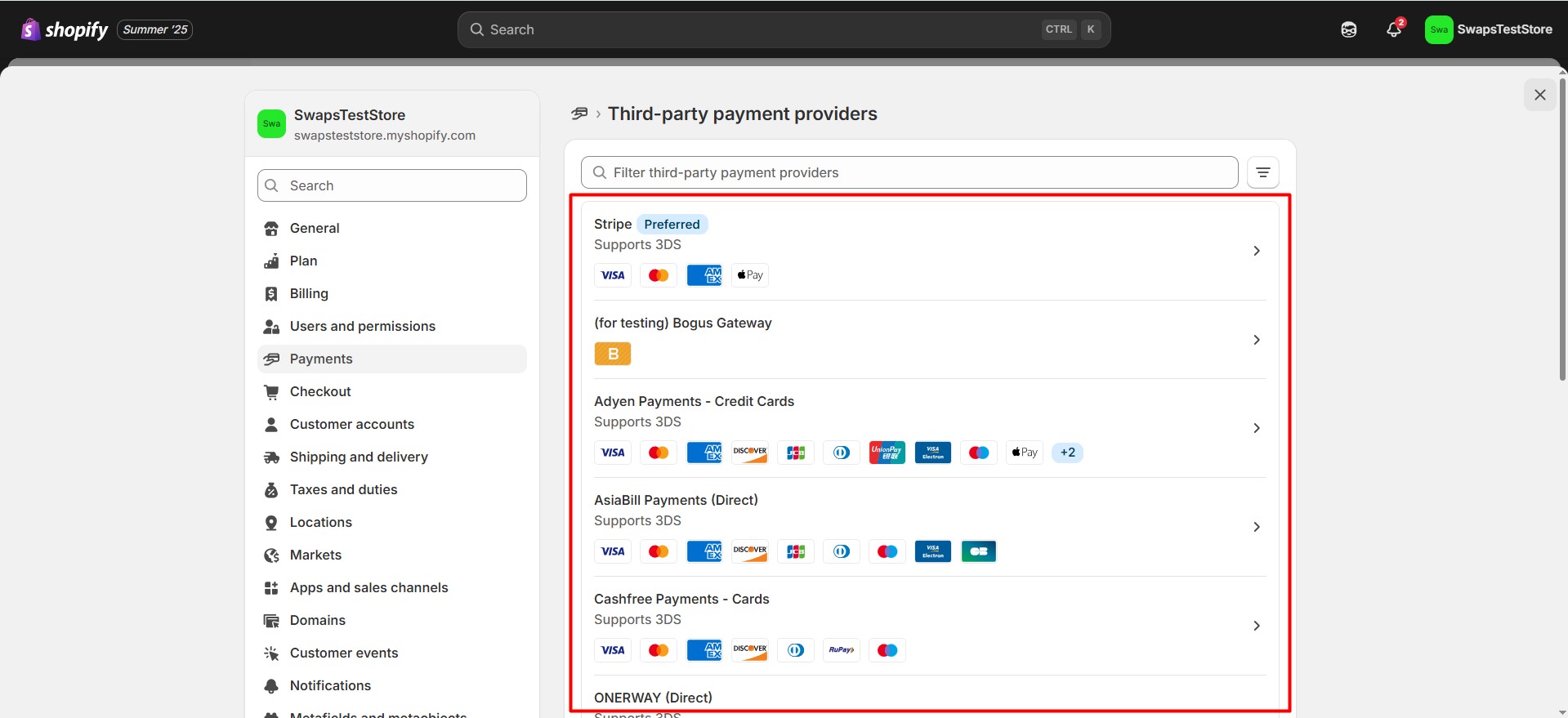
And click “Activate.”
Step 3: Add API Credentials or Account Details
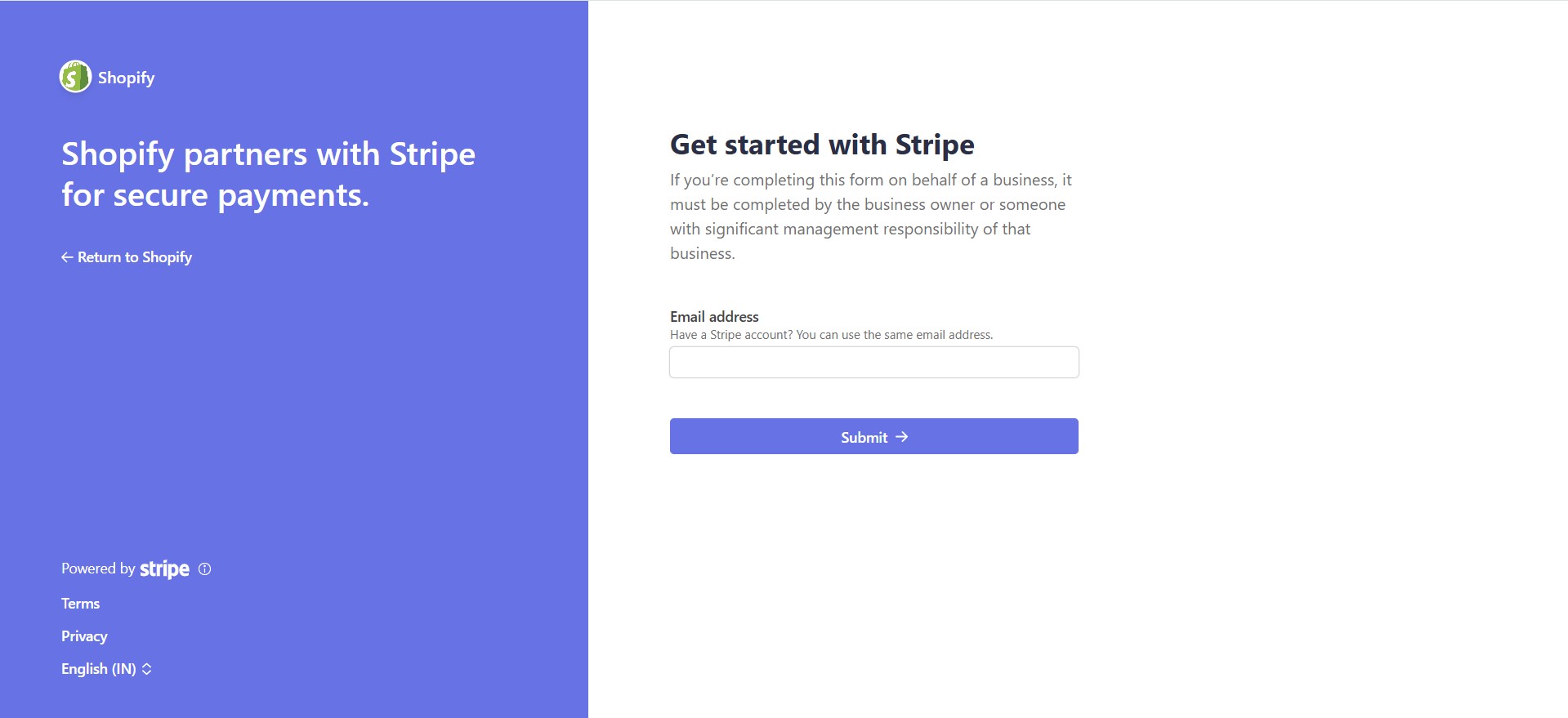
Here, you are required to enter your business and account details, including bank information, API keys, and email addresses.
Step 4: Test the Payment Method
Before going live, always run a test order to ensure everything works as expected.
Step 5: Go Live and Accept Orders
Once everything is working correctly, start accepting real payments from your customers.
Final Tips to Manage Payments on Shopify
- As your company grows, ensure that you update your payment settings accordingly.
- Review transaction fees monthly to stay on budget.
- Test your checkout process before big promotions.
- Offer a range of payment alternatives to ensure your customers’ satisfaction.
Conclusion
The objective of selecting the best Shopify payment gateways is to boost comfort, trust, and a smooth purchasing experience, not just to generate revenue. Every Shopify payment option has advantages and disadvantages, so test to determine which one your audience prefers.
Whether you opt for Shopify Payments, PayPal, Stripe, Amazon Pay, or manual options, ensure it aligns with your business goals and customers’ needs. Making the right choice can enhance your sales, reduce drop-offs, and provide your store with a more professional appearance.
We hope that this blog helps you choose a suitable Shopify payment method for your store. So now, if you want to integrate your favorite payment gateway into your Shopify store. But you need professional help. Here, Dynamic Dreamz can help you. We have a good and big team of Shopify experts. They have expertise in Shopify store development and design, Shopify App development, Theme development and customization, and more. Contact us now with your project requirement and unlock the growth potential of your Shopify store.
FAQs
Which payment provider is most suitable for Shopify?
For beginners, Shopify Payments is the best option. It works entirely within Shopify, is easy to use, and has no additional costs.
Can I use PayPal and Shopify Payments together?
You can use both, yes. To provide customers with flexibility, many businesses offer a variety of solutions.
Is Shopify Payments free to use?
Shopify Payments does not charge additional transaction fees; however, standard card fees are still applicable.
Can I offer Cash on Delivery on Shopify?
Yes, Shopify supports Cash on Delivery using manual payment settings.
Do I need a business license to set up payments?
Business verification, including identification, tax, and bank account information, may be required by specific payment methods.

