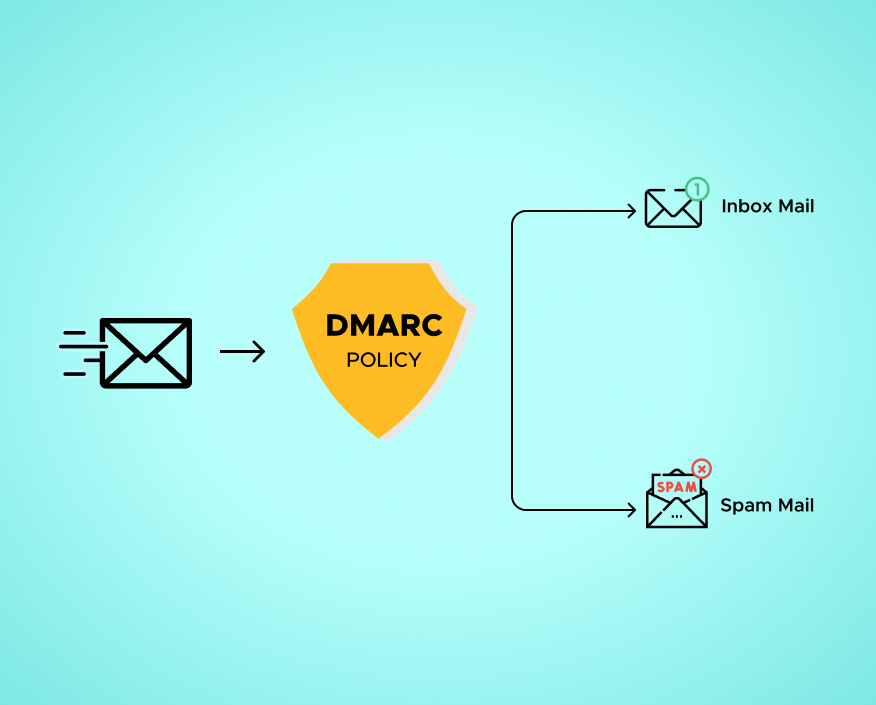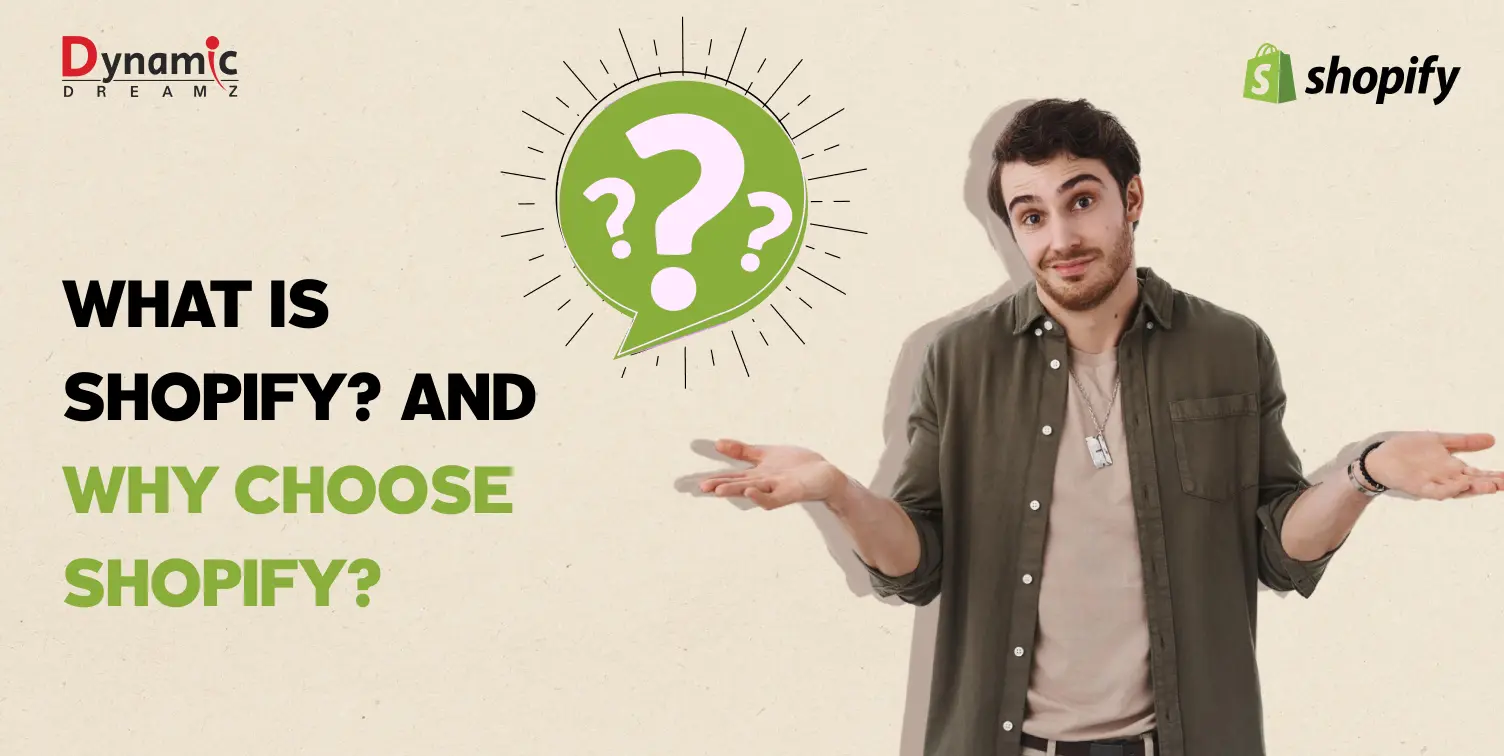#Breaking: Google & Yahoo announce a brand-new email authentication requirement for bulk email
As a Shopify store owner, recently you must have received such an email from Shopify with subject line stating ‘Authenticate and add a DMARC record to continue sending emails from your domain’.
If yes and you are not quite sure how to fix this then let me explain to you what does it mean and how to fix it.
What does the above email mean to you?
Recently Google and yahoo announced that starting in the first quarter of 2024, domain owners who send bulk email for the promotion of their businesses to Google/ Yahoo email addresses would be required to authenticate their emails. This, in turn, would ensure that receivers can easily unsubscribe from receiving emails that do not interest them and maintain a less spammy inbox.
As per the announcement, merchants need to take action before February 1 2024 and have to authenticate their domain email if you like to continue to send email from your branded email address.
What actions you need to take?
To meet the new sender requirements, Shopify Merchants will have to:
- Keep a complaint rate of < 0.3% and ideally below 0.1% to prevent mail from getting filtered into customers’ spam folders. Complaint rates are calculated as the number of emails customers are marking as spam/ the number of emails that are getting inboxed. Check your Gmail complaint rate by setting up Google Postmaster Tools
- Authenticate Shopify to send emails for your domain. Check if you’ve authenticated
- Have a DMARC policy for your domain, with a minimum p=none policy setting.
Here are the screenshots of DMARC record checker of domain of one of our Shopify merchants:
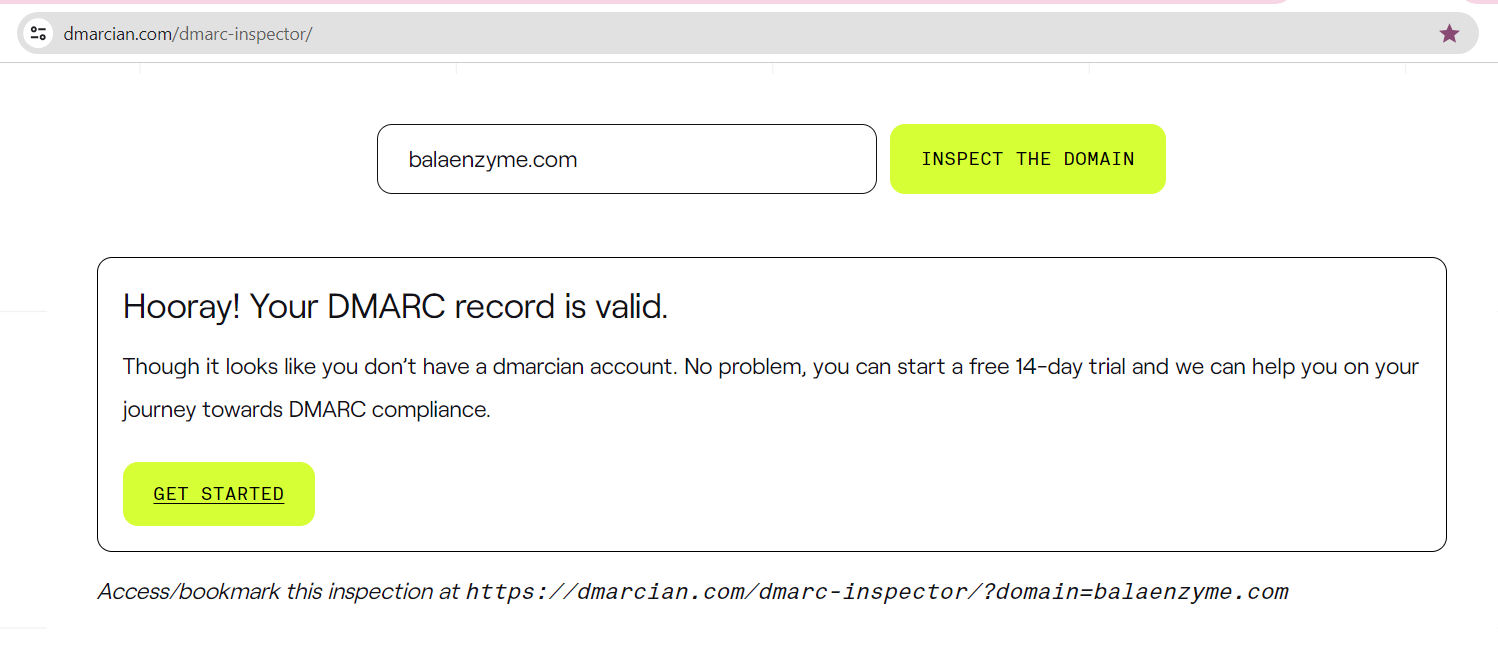
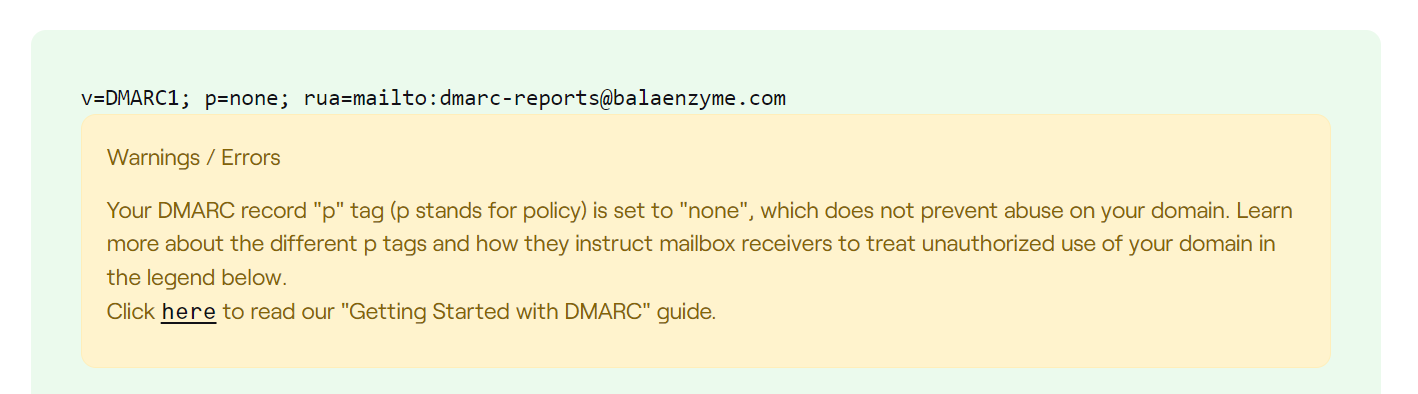
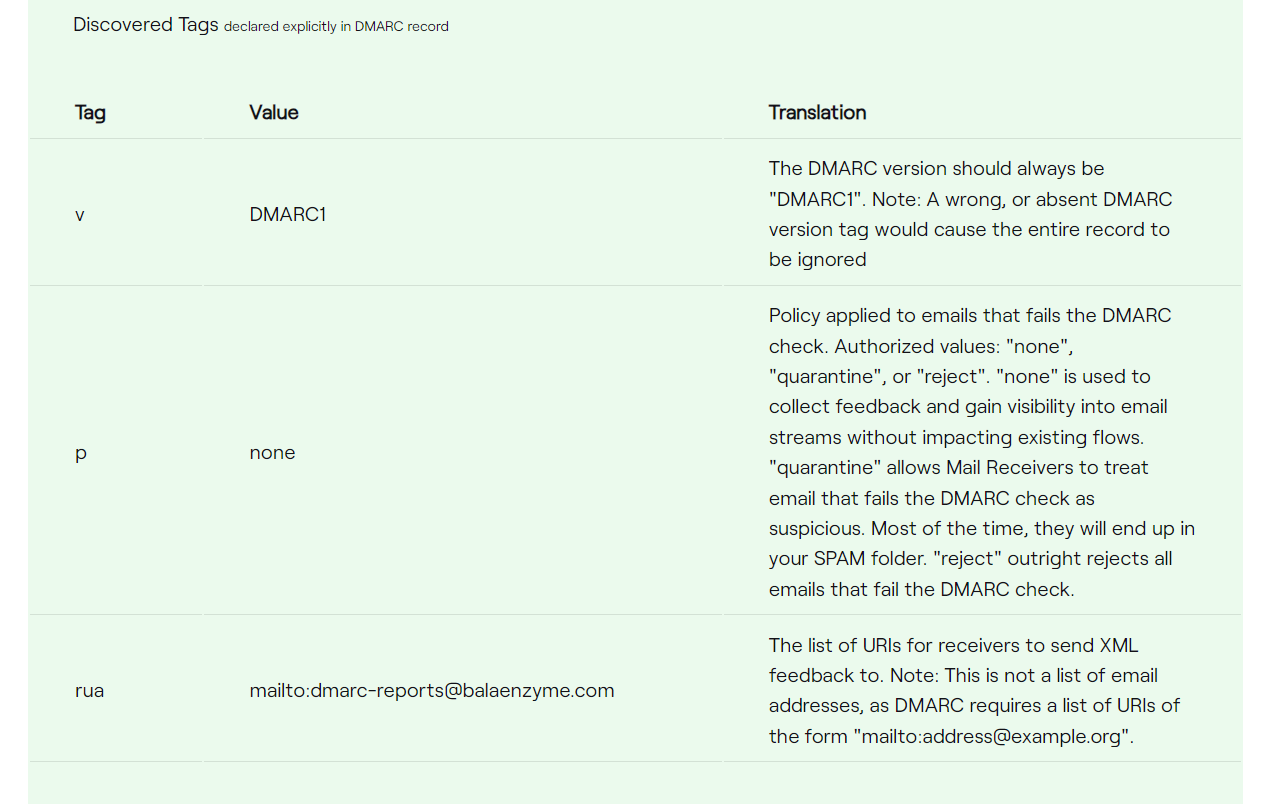
What if you fail to authenticate before February 1 2024?If you take no action by the above date, Shopify will rewrite your sender email to [email protected] to meet the minimum requirements outlined by Google and Yahoo, so that you may continue sending emails to your customers without interruption. In short, you will no longer be able to use your branded email to send messages to your customers.
Not sure how to proceed? Relax and contact our Shopify expert team help you resolve your query and get through this!